Possible eSIM Restrictions For iPhone
You can check if your iPhone is eSIM carrier unlocked by following these steps:
1. Go to your iPhone Settings ⚙️
2. Tap General
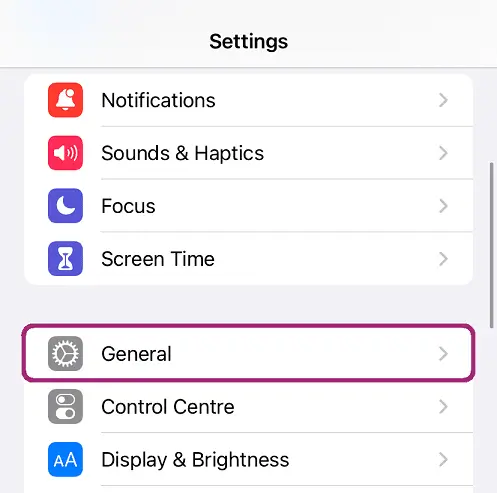
3. Next, go to the “About” section.
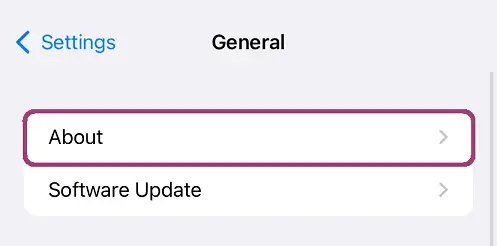
4. Scroll down and look for the “Network Provider Lock” or “Carrier Lock” option.
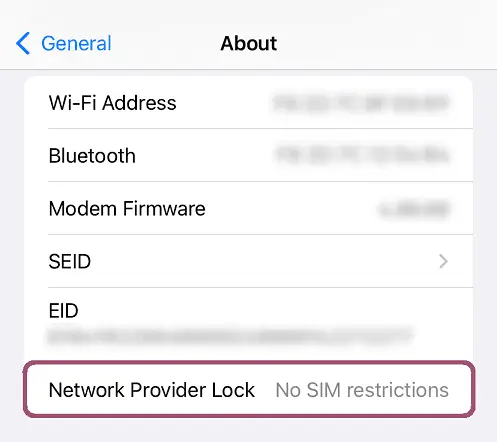
If you see “No SIM restrictions”, it means that your iPhone is unlocked.
⚠️ If the device is locked, it means that you can only use a SIM card/eSIM of the carrier from which you bought your device.⚠️
To unlock it, you just need to contact that carrier and request the device to be “unlocked”. After that, you will be able to install and use WiFi Map eSIM.
Related questions
Languages
English
Español
Français
Italiano
Português
Deutsch
Türkçe
Bahasa Indonesia
Bahasa Melayu
Dutch
Tiếng Việt
