Practical Tips for Data Savings
Here are a few straightforward tips to help you reduce data consumption.
Activate Low Data Mode / Data Saver
This function will temporarily pause automatic updates and background tasks when your device isn't connected to Wi-Fi, helping save your cellular data.
For iOS:
Go to Settings → Cellular → Your eSIM plan and turn on Low Data Mode, located at the bottom of the screen.

For Android:
On Google phones: Go to Settings → Network & internet → Data Saver and switch Data Saver ON.
On Samsung phones: Go to Settings → Connections → Data usage and turn Data saver ON.
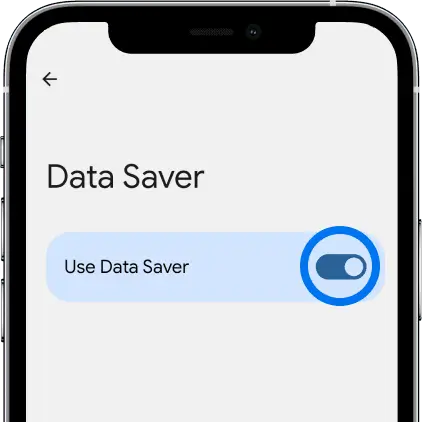
Disable Auto-Downloads in Messaging Apps
Messaging applications like WhatsApp and Telegram are programmed to automatically download media files.
To adjust this, open your messaging app, go to Settings → Data and Storage and turn off automatic media downloads when using cellular.
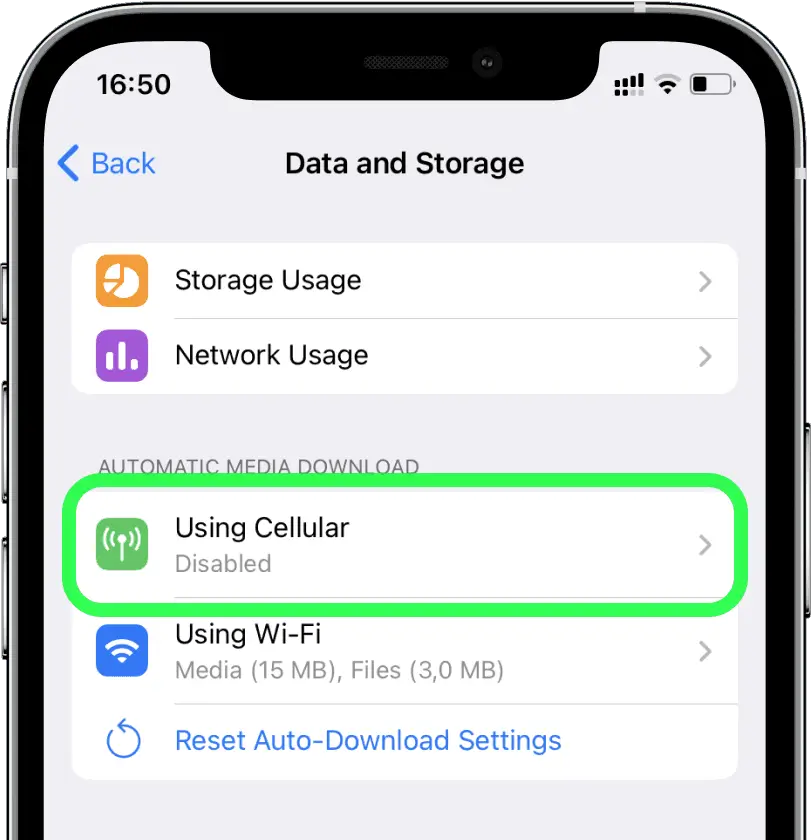
Use WiFi Map's Offline Maps
Open WiFi Map and download the [offline map](link) for your area. This gives you a map of free Wi-Fi hotspots you can use instead of cellular data. It's a great way to keep your data use low and save money.
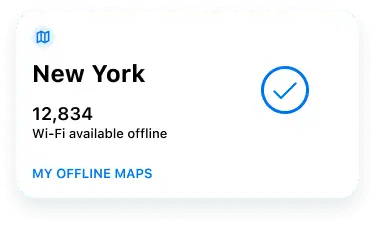
By following these easy steps, you can optimize your eSIM data usage and lower your expenses.
Related questions
Shall I activate eSIM before or after landing?
We strongly suggest you activate before arriving at your destination.Read more
Languages
English
Español
Français
Italiano
Português
Deutsch
Türkçe
Bahasa Indonesia
Bahasa Melayu
Dutch
Tiếng Việt
