Travel eSIM for Madras the United States
Choose your package
Pay by card
20 gb
$ 2.49 / gb
Total $49.8
10 gb
$ 2.99 / gb
Total $29.99
5 gb
$ 3.99 / gb
Total $19.95
3 gb
$ 4.49 / gb
Total $13.47
1 gb
$ 4.99 / gb

Get a 3% cashback in $WIFI tokens in the app for any eSIM package purchase
Pay by card
How it works
02
Buy eSIM package
Packages are active for 30 days and available in 85+ countries
Bonus:Access to 15 million WiFi hotspots, Offline maps
Buy Travel eSIM
03
Activate your eSIM
Sign in to the WiFi Map app, activate your eSIM and enjoy LTE

Description
Specification
Compatibility
Connect to the Internet in the United States at 4G / LTE speed with an Travel eSIM. Use your favorite apps to call all your friends and family, such as WhatsApp or Telegram, without restrictions. You can keep your usual local SIM card to receive SMS and important calls. This eSIM for the USA uses the AT&T network, the fastest in the country. Travel eSIMs are effortless to set up: After completing your purchase, log in to the WiFi Map app, follow the instructions to install and activate your eSIM and in a matter of minutes, you’re connected to the internet in the USA. It’s that easy!
Why WiFi Map eSIM

Purchase and install your eSIM in one minute

Enjoy high-speed internet in 85+ countries

Save your money using over 15 million Wi-Fi hotspots map

Get a 3% cashback in $WIFI tokens for any eSIM purchase
WiFi Map features
eSIM in Madras
Stay online worldwide
Start from null/GB data
Get eSIM
Offline maps in Madras
Take your maps with you
Over 15 million WiFi hotspots are available offline
Get Offline maps
VPN in Madras
Secure your digital life
60+ servers available
Get VPN
Popular destinations near Madras
Show all cities
WiFi Map - #1 Wi-Fi Finder
Our mission is to connect the world in one Wi-Fi network at a time. We started in 2014 and now #1 Internet connectivity tool.
Wi-Fi Finder
Our WiFi Finder app makes it easy to locate and connect to Free WiFi networks so you can get fast, reliable Internet on-the-go in places you shop, dine and travel.
Offline Maps
Download areas and navigate offline. If you're going where the Internet is slow, mobile data is expensive, or you can't get online, you can save an area from WiFi Map to your phone or tablet and use it when you're offline.
Data Saver
Use less data with WiFi Map's Data Saver. You can lower your phone bill or load webpages faster on slow connections by reducing the amount of data your device uses.
VPN
WiFi Map offers Private Internet access for your safety and privacy. VPN is a virtual private network that enables you to have a secure connection between your device and an Internet server that no one can monitor or access the data that you’re exchanging.
Get the WiFi Map app
Download the app now for millions of WiFi hotspots, affordable eSIM mobile data and a network of partner partner services all over the world. You can help the WiFi Map community grow by adding hotspots in your your area.
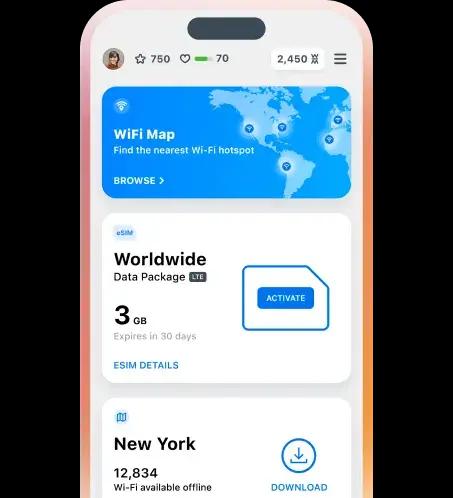
Where you can get open internet in Madras
Are you planning to visit Madras and worried about staying connected to the internet while exploring the city? Fret not! Madras has plenty of options to ensure you have access to open internet during your trip. Whether you need to check your emails, browse the web, or stay connected with loved ones back home, there are various methods available, including using eSIM and the WiFi Map app. One convenient option is to utilize an eSIM, which serves as a digital SIM card that can be activated on your smartphone or tablet without the need for a physical SIM card. With an eSIM, you can enjoy hassle-free connectivity, especially if you are a frequent traveler. By using a travel eSIM or an international eSIM, you can easily access the internet in Madras and other destinations worldwide. These eSIMs typically offer competitive data plans, ensuring you have sufficient internet connectivity throughout your travels. Additionally, the WiFi Map app is a valuable tool to help you find places with free WiFi nearby. Available for both iOS and Android devices, this app uses your location to provide a comprehensive list of free WiFi hotspots in the area. Simply download the app and search for "wifi near me" to discover the nearest spots where you can connect to the internet without spending a dime. Finding places with free WiFi can be incredibly beneficial for travelers; not only does it save you money on expensive data plans or roaming charges, but it also offers convenience and peace of mind. Whether you are in Madras or any other city, accessing open internet allows you to stay connected with your loved ones, navigate unfamiliar surroundings using maps, check reviews or directions, and even discover local attractions and events happening around you. So, how can you find these free WiFi spots in Madras? After opening the WiFi Map app, it will show you a map of your current location, with numerous WiFi icons indicating nearby hotspots. You can further explore these icons to obtain more information, such as the network name, address, and even user reviews. The app also provides offline maps, so you can save the areas you plan to visit beforehand, ensuring you have the information even when you are not connected to the internet. In conclusion, whether you choose to use an eSIM or the WiFi Map app, staying connected to open internet in Madras is a breeze. With an international eSIM data plan, you can have access to the internet wherever you go. And the WiFi Map app allows you to locate free WiFi hotspots, saving you money while ensuring you can conveniently connect to the internet during your exploration of Madras. Embrace these methods, and you can navigate the city, stay connected, and make the most of your time in Madras without worrying about internet connectivity.
Popular questions
What is an eSIM?
An eSIM is an embedded SIM card available on eSIM capable devices. It allows you to activate and use a cellular plan from your carrier without having to insert a physical SIM card.Read more
Is eSIM compatible with regular physical SIM?
Yes, after eSIM activation your device starts using both your physical SIM card and the eSIM at the same time.Read more
Can I reinstall an eSIM?
Most eSIMs cannot be reinstalled, which means that if you remove your eSIM you may encounter an error when trying to download it again.Read more
Device Compatibility
Here you can find all eSIM compatible devices (iOS, Android)Read more
Can I make phone calls or send SMS with eSIM service?
Our eSIM is for mobile internet only.Read more
Practical Tips for Data Savings
At WiFi Map, we're focused on helping you make the most of your eSIM.Read more
Still have a question?
eSIM FAQ
