How to cancel a subscription on iPhone
NOTE:
1. If you signed up for a free 3-day trial and you don't want to buy the subscription, cancel it at least 24 hours before the trial ends.
2. If you cancel an active subscription, you can keep using it until the next billing date.
How to unsubscribe:
1. Open your device Settings.
2. Tap your name.
3. Tap Subscriptions.
4. Tap WiFi Map.
5. Tap Cancel Subscription.
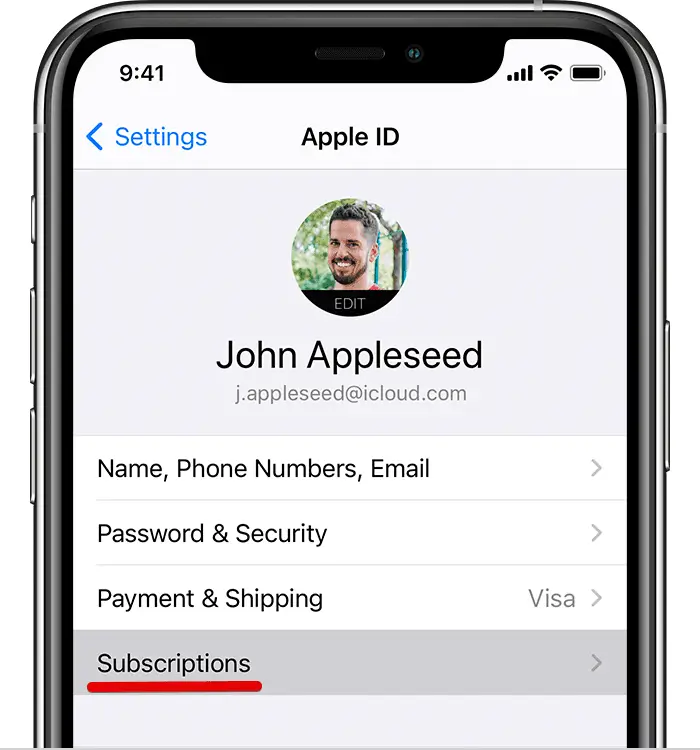
Related questions
How to cancel a free trial? (Android)
Here you'll find out how to cancel your free trial on AndroidRead more
How to cancel a subscription? (Android)
Here you'll find out how to cancel your subscription on AndroidRead more
How to cancel a free trial on iPhone
Here you'll find out how to cancel your free trial on iPhoneRead more
Languages
English
Español
Français
Italiano
Português
Deutsch
Türkçe
Bahasa Indonesia
Bahasa Melayu
Dutch
Tiếng Việt
