How to improve the WiFi health of the added hotspots?
When you add a new WiFi hotspot make sure:
1. To map this WiFi with the correct place. For example if you add McDonalds_Guest_WiFi, this Wi-Fi should be mapped with "McDonalds" place.
2. Run a speed test.
That's the reason why sometimes the added WiFi has a low WiFi health, because the contributor was lazy to map with the correct WiFi place and run a speed test 🥺
But it's not too late to add a more precise information! 😉
Common mistakes of mapping:
1. WiFi hotspot has been mapped to the wrong public place.
E.g. McDonalds_Guest_WiFi has been mapped to "Pizza Hut".
2. A public WiFi hotspot has been added as "Home WiFi".
E.g. McDonalds_Guest_WiFi has been added as "Home WiFi".
🙏 Please provide the most precise WiFi info when adding a new hotspot. This will dramatically increase the WiFi health score and life of this WiFi on the map.
How to improve the WiFi Health of existed WiFi:
1. Open the desired WiFi hotspot you want to edit.
2. Tap the Suggest an Edit → Edit place or location.
3. Select the correct place from the list of proposed places and confirm changes.
Keep in mind that you can improve the WiFi health score of any WiFi on the map not only yours, but also the hotspots added by other users. Bear in mind that other users can edit and heal your hotspots as well. By this way, mutual help takes place, and everyone benefits. ♥️
Tips on how to Edit a Place:
1. If the right place isn't listed, try to search the name of this place via the Search bar.
2. If you are still unable to find the place, tap the "pencil" icon on the Edit Place screen, and then enter manually the correct place name, category, address and location on the map.
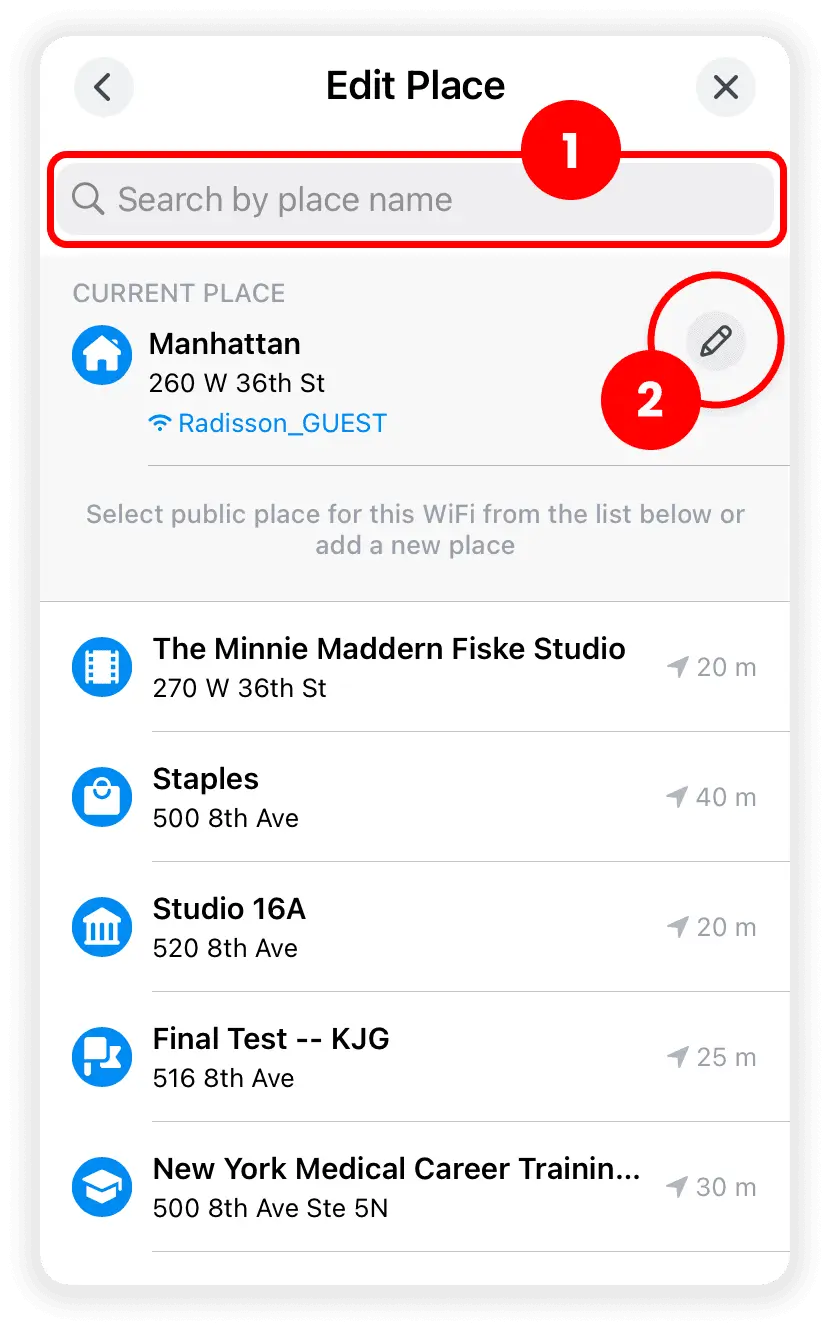
🗣 If you have any questions, don't hesitate to contact us via Live Support
Related questions
How to connect to a WiFi hotspot
WiFi Map app provides you with detail information about public and private WiFi hotspots that have been added by members of WiFi Map community.Read more
How to update WiFi info
All proposed changes for WiFi should be done via the "Report a problem" feature. Read more
How to heal WiFi hotspot?
Your contribution to improving WiFi health helps millions of people get FREE Internet access.Read more
Languages
English
Español
Français
Italiano
Português
Deutsch
Türkçe
Bahasa Indonesia
Bahasa Melayu
Dutch
Tiếng Việt
